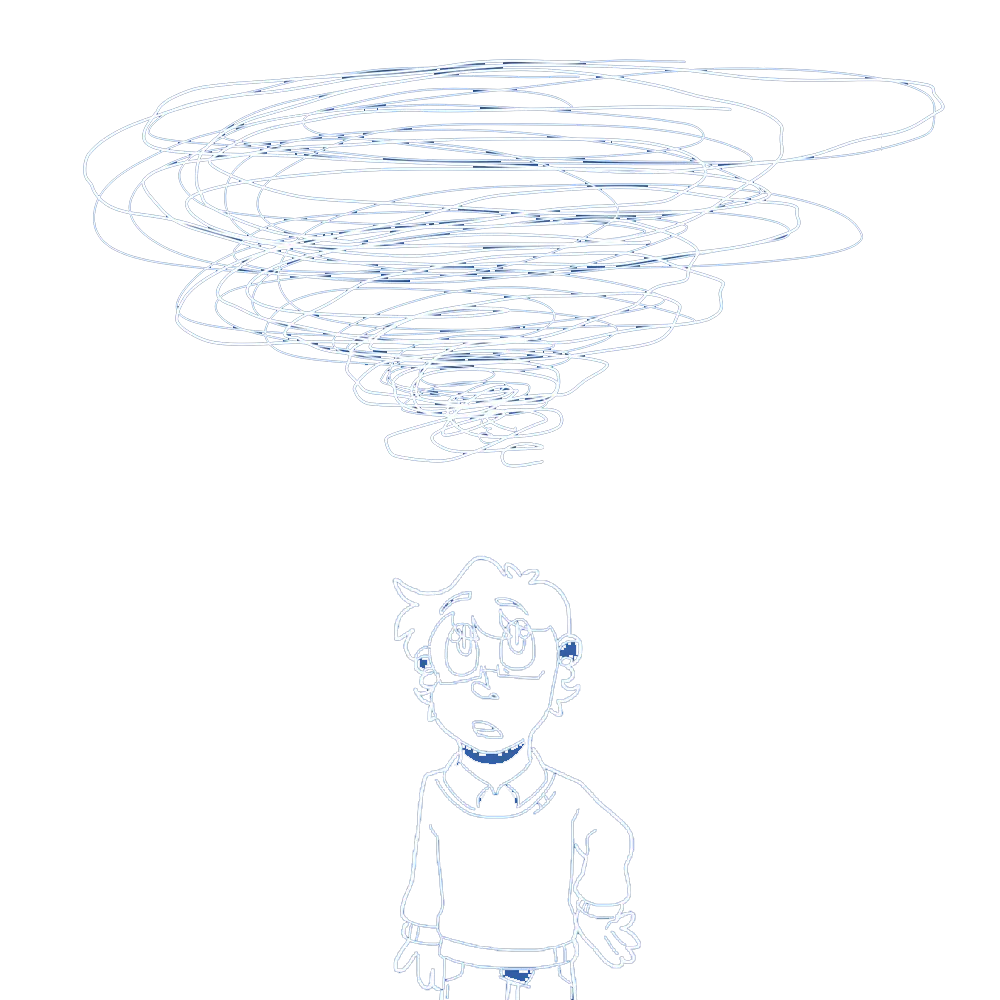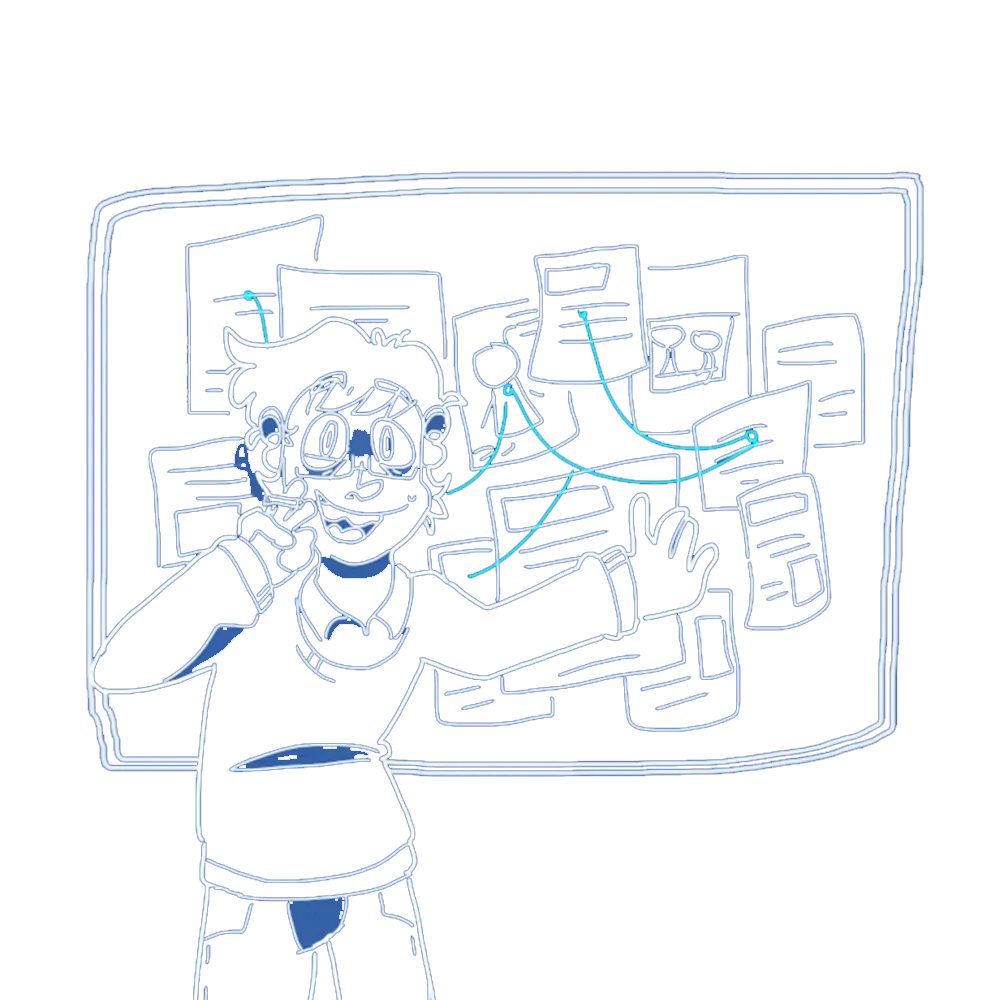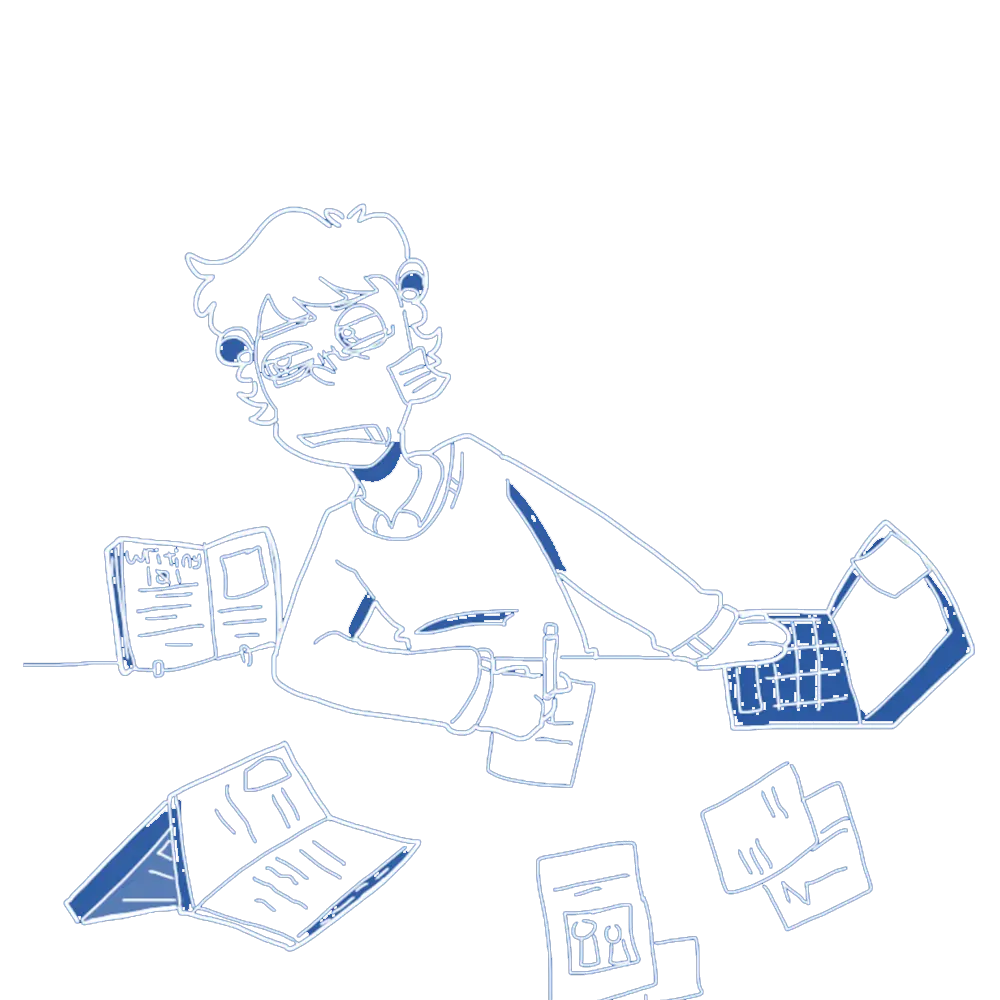There is only one way to eat an elephant: one bite at a time. The same approach can be taken for your writing. Every chapter and scene is treated as an individual component you can focus and work on. Word Weaver Pro will then put it all together.
There is no right place to start writing.
Build your story, in the order right for you, using these simple components:
Project
Chapter
Scene
Character
Location
Resource
Word Weaver Pro will assemble what you create into your manuscript with one click.
Nothing to show
Get the scoop
Testimonials
William Shakespeare
“To weave words with such finesse, ’tis a tool most wondrous and divine. Word Weaver Pro doth elevate the quill to heights unseen, granting every writer the prowess to pen tales that touch the very soul. A boon to all who seek to leave their mark upon the pages of history.”
Jane Austen
“Word Weaver Pro is a truth universally acknowledged, that a writer in possession of inspiration must be in want of such a tool. It refines prose with elegance and grace, rendering the art of writing a most delightful endeavor. I dare say, even Mr. Darcy would be impressed by its capabilities.”
Mark Twain
“I’ve spun a tale or two in my day, but with Word Weaver Pro, crafting a story is smoother than a raft ride down the Mississippi. It’s like having a trusted companion that knows just when to nudge you in the right direction. If Huck and I had this back then, we’d have written volumes more.”
Mary Shelley
“In the dark and lonely hours of creation, Word Weaver Pro serves as a guiding light. It breathes life into dormant ideas, much like a spark that animates a dormant being. Writers yearning to birth creations that challenge and inspire will find an indispensable ally in this remarkable application.”
Edgar Allan Poe
“Once upon a midnight dreary, as I pondered, weak and weary, over many a quaint and curious volume of forgotten lore—Word Weaver Pro emerged as a raven, heralding a new era of literary prowess. It assists in weaving tales that haunt the mind and stir the soul, a true companion for those who tread the shadowed paths of imagination.”
Emily Dickinson
“Word Weaver Pro opens doors to words unsaid, pathways to the heart’s abode. It gently treads where thoughts reside, and brings them forth in lines of gold. A writer’s silent companion, it helps the soul to sing.”
Charles Dickens
“It was the best of tools, it was the most intuitive of interfaces. Word Weaver Pro has provided me with the means to traverse the complexities of narrative with ease and confidence. Whether in times of surplus or scarcity of inspiration, it stands ready to assist the earnest scribe in their noble pursuit of storytelling.”
H.G. Wells
“In an age where time itself can be traversed, Word Weaver Pro is the writer’s time machine—transporting ideas from the depths of the mind to the vast expanse of the page with remarkable efficiency. It’s a glimpse into the future of writing, where imagination meets innovation.”
Virginia Woolf
“Every writer needs a room of one’s own and the right tools to furnish it. Word Weaver Pro is not just a tool but a trusted confidant, capturing the stream of consciousness with fluidity and grace. It allows one’s inner voice to flow unhindered onto the page, a true extension of the mind’s musings.”
Ernest Hemingway
“Writing’s a tough racket, but Word Weaver Pro cuts through the nonsense. It’s straightforward and gets the job done without fuss. Helps you write true sentences, the kind that hit hard and stick with you. A damn good tool for anyone serious about their writing.”
F. Scott Fitzgerald
“In a world awash with glitz and glamour, Word Weaver Pro helps distill the pure essence of thought into prose that shines as bright as the green light across the bay. It captures the elusive whispers of inspiration, turning them into timeless words that resonate with depth and clarity.”
Leo Tolstoy
“All great writings resemble one another; every mediocre writing is mediocre in its own way. With Word Weaver Pro, the path to crafting great literature becomes accessible. It aids in navigating the vast landscapes of narrative, character, and philosophy, much like a seasoned guide through the complexities of the human soul.”
Jules Verne
“Embarking on a literary journey with Word Weaver Pro is akin to traveling twenty thousand leagues under the sea or circling the globe in eighty days. It propels the writer into realms of endless possibility, charting courses through uncharted territories of imagination with precision and creativity.”
Oscar Wilde
“To write is the rarest thing in the world. Most people exist, that is all. Yet, with Word Weaver Pro, one finds the temptation to be more than mere existence irresistible. It teases out wit and wisdom with such ease that even the most steadfastly apathetic might find themselves composing epigrams worthy of high society’s sharpest salons.”
Franz Kafka
“In the labyrinthine corridors of the mind, Word Weaver Pro serves as both compass and map. It brings structure to the surreal, clarity to the opaque. For those wrestling with the inexplicable facets of existence, this tool provides a means to articulate the inarticulable.”
Our favorite quotes
“Thought is a thread, and the raconteur is a spinner of yarns — but the true storyteller, the poet, is a weaver. The scribes made this old and audible abstraction into a new and visible fact. After long practice, their work took on such an even, flexible texture that they called the written page a textus, which means cloth.”
― Robert Bringhurst,
The Elements of Typographic Style
“If a story is in you, it has got to come out.”
― William Faulkner