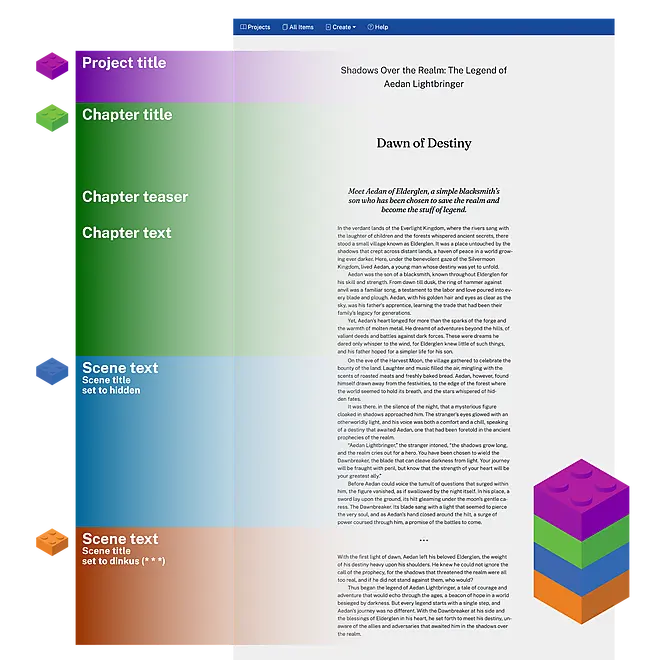No. This website enforces a highly stringent policy where only the user who is logged in and has created something is allowed to access it. Even if you send a link to someone, they can’t see it unless they have your username and password. This goes for images and other uploads as well. This site is not meant to host images and files for others. It is meant for a single user to upload and use content during the writing process.
The one exception to this are Webpages. If you create an author website with Webpages, those are available to the public. It would be pretty useless if your site can’t be seen!
The creators of this site are very sensitive about their own work being seen too soon in the writing process. Therefore, that has been an essential feature of the site that will not change. We never see anyone’s stuff, even when we log in as the site administrator. We use a regular account to do our own writing.